On this page I’ll be reviewing the Glorious Model O vs the Logitech G Pro Wireless. These gaming mice are both very lightweight and primarily aimed at FPS gamers. Each mouse has its own unique features and neither mouse is necessarily better than the other. The Glorious Model O is a new gaming mouse released in mid 2019, Logitech’s G Pro, on the other hand, has been on the market for quite some time. Both mice have received a lot of praise from both professional and casual gamers. I personally think these are two of the best mice on the market. Hopefully this page will help you decide which mouse is best suited for you.
Glorious Model O
- DPI: 12,000
- Side buttons: 2
- Lighting: RGB
- Weight: 67g
- Dimensions: 128mm / 59mm / 37.5mm
Logitech G Pro Wireless
- DPI: 16,000
- Side buttons: 4
- Lighting: RGB
- Weight: 80g
- Dimensions: 125mm / 63.5mm / 40mm
Mouse review: Glorious Model O
The Glorious Model O is very new to the market but is already attracting tonnes of attention. The mouse has a similar design to the Finalmouse Air58 which also had a lot of hype when it was released. The Model O weighs 67 grams making it one of the lightest gaming mice money can buy. Lightweight gaming mice have become very popular recently, Glorious have realized this and have made this impressive mouse in response. Glorious do not currently sell their mice on Amazon but you can order the mouse through their website with worldwide shipping available.
Shape and design
The shape of a mouse is extremely important and a mouse is only good if you find it comfortable. Thankfully this mouse has a great ambidextrous shape and it’s clear Glorious have put a lot of thought into it. The mouse shape is very similar to the Zowie FK1 which is good news as the FK1 is used and approved by many esport professionals. It’s a medium-sized mouse with a low profile. The shape of the mouse makes it ideal for fingertip and claw grip styles, people with smaller hands could palm grip the mouse if they wanted to.

You can choose from 4 different designs when buying this mouse: black (matte), white (matte), black (glossy) & white (glossy). It’s nice to have the option between matte or glossy as everyone has their own personal preference. There’s a Glorious logo on the left side of the mouse which is small and not intrusive. The braided mouse cable is ultra-flexible and lightweight making the mouse feel practically wireless. The G-Skates mouse feet are designed to let your mouse glide across the mousepad, they are 0.81mm thick giving them a long lifespan.

The HoneyComb shell is the key to the Model O’s impressively light weight. Having holes throughout the shell dramatically reduces the weight while barely affecting the feel of the mouse. Finalmouse may have popularised this design but their mice are famously difficult to buy and are pretty expensive. Glorious have managed to pull off this design while keeping the mouse relatively cheap at $49.99. This design makes the mouse look fragile but Glorious ensure that this is not the case. The mouse is durable and should hold up just as well as any other gaming mouse.
Extra buttons
There are two side buttons on the left-hand side of the mouse. Two side buttons is the standard for FPS gaming mice and can help a lot with extra keybinds. The buttons are thin and placed out of the way from your thumb. Each button is easy to click while still providing a crisp tactile feedback. There is also a DPI button below the scroll wheel. This DPI button is pretty small compared to other gaming mice. A small DPI button can actually be a good thing as it makes it less likely to be misclicked.
Mouse sensor
The Pixart 3360 sensor has been designed with esports in mind and has a near-perfect performance. It has a maximum DPI of 12,000 which can be adjusted in steps of 100, the minimum DPI is 400. Glorious promise pixel-perfect tracking, zero mouse acceleration, no spinouts, and a less than 0.7mm lift-off distance.
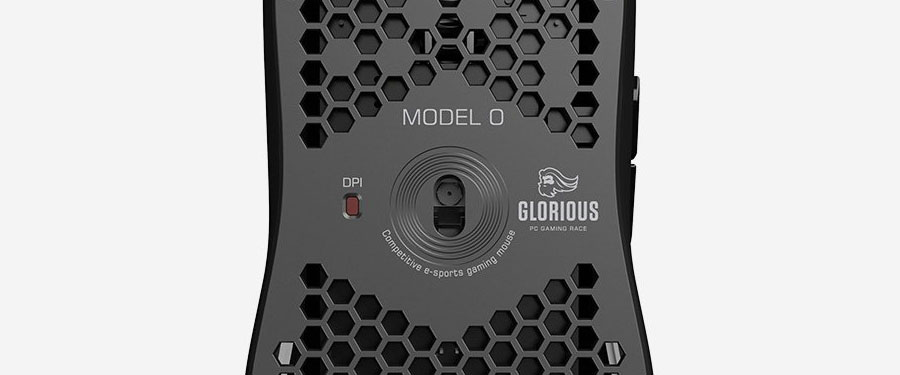
Lighting and software
The Glorious Model O has full RGB backlighting making it the world’s lightest RGB gaming mouse. You can choose from a bunch of different lighting effects or simply go with a solid color. The RGB lighting is found in 3 locations: two thin strips on both sides of the mouse as well as a backlit ring around the scroll wheel.
The mouse can be used without any software making it a driver-free plug and play gaming mouse. Software is available for anyone who wants to customize the mouse a little further. Using the software you can adjust all of the usual settings such as your DPI profiles and macros.
Mouse review: Logitech G Pro Wireless
This mouse is part of Logitech’s Pro series and is extremely popular amongst both serious and casual gamers. It’s a wireless medium-sized mouse with a low weight of 80 grams. Wireless mice are no longer considered worse than wired mice. Many pro esport players are currently using the G Pro in tournaments, this alone should be enough proof of the wireless capability. Naturally, this mouse is going to cost a fair amount more than a wired gaming mouse.
Shape and design
The shape of the G Pro is similar to the Glorious Model O but slightly shorter and bulkier. It’s an ambidextrous mouse making it a great choice for left-handed gamers, the side buttons can be placed on either side. Both of the primary mouse click buttons have comfort grooves for your fingers. The sides of the mouse are slightly curved to assist you with lift-offs. This mouse is also best suited to claw and fingertip grip styles. Using the mouse with a palm grip should be fine unless you have quite large hands. Overall the G Pro Wireless has a great medium-sized shape and will be comfy for long gaming sessions.

Logitech have gone with a minimalistic design for the G Pro. It’s an all-black mouse with a backlit Logitech logo on the bottom half. I personally love the look of this mouse and it’s a nice change from the usual gaming mouse style. The whole shell is plastic and very sturdy, the mouse should last a very long time. There is a small compartment on the bottom side of the mouse, this is a great place to store the USB wireless receiver. You could also place a weight in this compartment if 80 grams is too light for you.
Wireless
Logitech have the best wireless products in the gaming industry thanks to their LIGHTSPEED technology. The mouse has a 1ms report rate and will feel no different from a wired mouse. At full charge, the mouse will last 50 hours with lighting and 63 hours with no lighting. Removing the wire can make your gameplay feel so much smoother, wire drag produces friction and can be distracting. Multiple esport pros use wireless Logitech mice for tournament-level gameplay. Logitech G wireless mice were the first wireless gaming mice to be used in CSGO tournaments.
Extra buttons
There are four mechanical side buttons on the Logitech G Pro. You can remove the side buttons making them optional. The mouse comes with 4 removable side buttons and 4 button covers. These 8 removable pieces give you a lot of freedom to customize the button layout. Modular side buttons make this a perfect ambidextrous gaming mouse. The G Shift setting makes this mouse a decent option for MMO gaming. Enabling G Shift essentially doubles the number of functions available on the mouse. The DPI button is on the bottom of the mouse meaning you can’t change it on the fly. A hidden DPI button could be a bonus as you will never click it by accident.

Mouse sensor
The G Pro Wireless is equipped with Logitech’s most accurate gaming sensor. The HERO 16K is a perfect gaming sensor with a 100 to 16,000 DPI range. You can adjust the DPI in steps of 50. The HERO 16K delivers perfect performance at any sensitivity with zero acceleration or smoothing. This sensor was designed with professional gameplay in mind, many pro esport players play with the HERO 16K. The sensor uses 10x less power than its predecessors which is partly responsible for the impressive battery life.
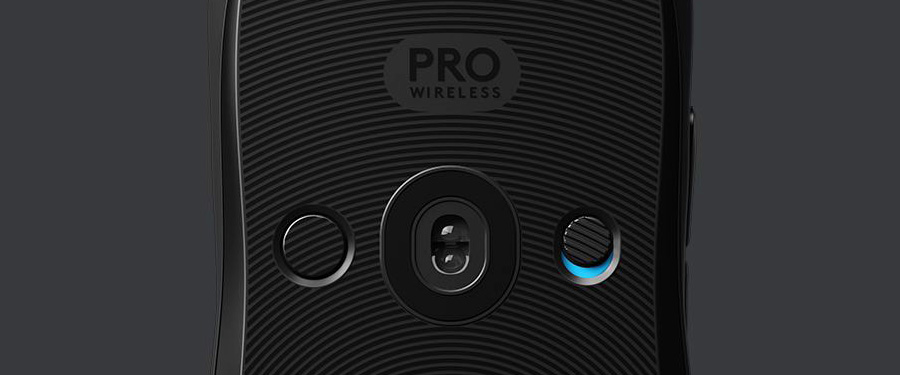
Lighting and software
The Logitech logo on the backside of the mouse has full RGB backlighting, this is the only lighting on the mouse. You can choose from a fixed color, a color cycle or a breathing effect. You can also sync up the lighting with other Logitech gaming products in the Logitech Gaming Software.
Using the Logitech Gaming Software you can customize all of the settings on the mouse. This is where you’ll set the lighting, macros and DPI profiles. The software is very easy to use and is one of the better gaming mouse programs.
Glorious Model O vs Logitech G Pro Wireless
Conclusion
These are two of the best gaming mice currently on the market. Both mice are extremely lightweight and are perfect for high-level FPS gameplay (and other games). Logitech has a long history in the gaming industry, Glorious, on the other hand, are fairly new to the scene. Which mouse you prefer will come down to price, shape, design, and weight.
Thanks for reading : – )
Notable differences
1 . The Logitech G Pro is a wireless gaming mouse, the Glorious Model O is only available wired.
2 . The Glorious Model O weighs 67 grams making it a lot lighter than the Logitech G Pro.
3 . Wireless mice are expensive, the G Pro is currently over double the price of the Model O.
4 . You have a lot of design options for the Glorious mouse, the Logitech mouse is only available in black.
5 . There are side buttons on both sides of the Logitech G Pro making it more left hand friendly than the Glorious Model O.

